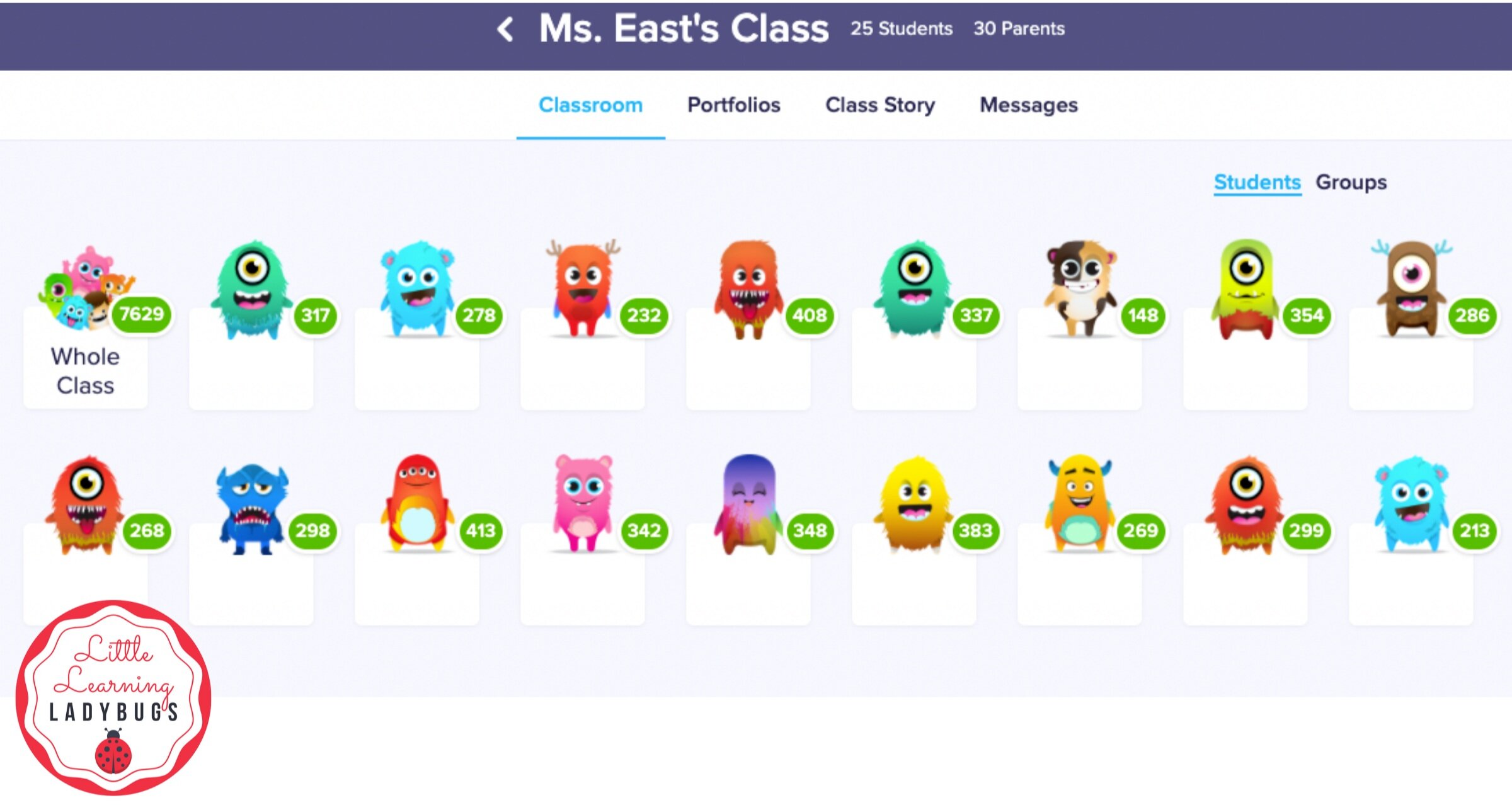How I Use ClassDojo to Boost Parent Engagement
You may have heard of or used ClassDojo as a classroom management tool. It can be a great motivator for students to earn Dojo Points for exhibiting positive behavior in the classroom. It was my main classroom management system during distance learning and my students loved it. However, my favorite way to utilize ClassDojo is for parent engagement.
ClassDojo is an excellent messaging platform for engaging with parents. Once you get your student’s parents to download the app and connect to your class you can begin messaging them and posting announcements on the class story (much like Facebook). Many of my parents like the ease of ClassDojo messaging and often tell me that it’s like they are “texting the teacher.” I like that I don’t actually have to give out my phone number to be able to quickly and conveniently message parents throughout the day.
Tips for Getting Parents Connected to your ClassDojo:
On the very first day of school be sure to send home the parent invitations provided by ClassDojo. I find that families are much more likely to return forms and sign up for things if the paperwork is in their child’s folder when they get home on the first day of school.
If families don’t sign up using the parent invitation my next step is to use ClassDojo to send them an invite via email or phone number.
Finally if a family still hasn’t signed up, I am sure to show them how to sign up the next time I see them in person. Sometimes this isn’t until our fall conferences, but I still attempt to get every family to sign up at some point in the year.
Tips for Engaging With Parents on ClassDojo:
As soon as a parent joins our ClassDojo I am sure to send them a private message to welcome them to our classroom and to ask them if they have any questions. This usually gets the conversation rolling and gets parents comfortable with messaging me using the app.
I regularly post important information on our class story including reminders about upcoming events, spirit day reminders, no-school day reminders, pictures of what we are doing in class., and requests for help in the classroom. Sometimes I also post about take-home projects I could use help with such as cutting out materials for an upcoming project or preparing Scholastic book orders. It’s a great way to get parents involved who may not be able to volunteer in the classroom but still would like to help.
Throughout the year I also post pictures of students in their individual student portfolios. Parents love seeing what their child is learning at school and they will often comment on the pictures that I post.
If you plan to try out ClassDojo in your classroom you may be interested in using two of my free products to help you get started. I have a Dojo Point Club Clip Chart that I use to help motivate students to earn points. I also like to print off Dojo Certificates to give students when they make it to each new point club.
-Ashley @ Little Learning Ladybugs